Guide skilled talent to make #TheBigMove – TCS- B.Tech(mandatory) + MBA Hiring Batch 2020, 2021, 2022
Greetings from Tata Consultancy Services!
We are pleased to announce that registrations for MBA Hiring - Batch 2020, 2021, 2022 are ongoing and ends on 9-Nov-2021.
Below are the details for the same, request you all to share it amongst all eligible student managers.
Link - https://on.tcs.com/2YQ8IsC & www.tinyurl.com/gjust-drive-open Last date 9th Nov 2021 ( Registration on both the links is mandatory)
Eligibility Criteria.
Batch: Students of 2020, 2021, 2022 passing out batch are eligible.
Background: B. TECH / B.E background prior to MBA / Integrated MBA is a must
Specialization: Marketing / Finance / Operations / Supply Chain Management / Information Technology / General Management / Business Analytics / Project Management - ONLY
Percentage: 60% or above in the in each of Class Xth, Class XIIth, Diploma (if applicable), Graduation, and Post-Graduation examination which includes successful completion of final year/semester.
Extended Education: It is not allowed in the highest qualification
Backlog: No pending backlog should be there at the time of appearing for TCS process.
Gap: It is mandatory to declare the gaps/arrears/backlogs, if any, during the academic. Any break in education/work experience should not exceed 2 years.
Age: Minimum Age -18 years and Maximum Age – 28 years at the time of the TCS Examination
Work Experience: Any prior work experience will be considered based on its relevance to the job role/ profile and the decision of the interview panel on this will hold final.
Test Details.
Test duration: 90 Minutes
Test Sections: 3 (Verbal Ability, Quantitative Ability, Business Aptitude)
Application Process:
Step 1. Log in to the TCS Next Step Portal here
Step 2. Register and apply for the TCS MBA Hiring
Scenario A. If you are a registered user, kindly log in and proceed to complete the application form. Upon submission, kindly click on ‘Apply For Drive’
Scenario B. If you are a new user, kindly click on Register Now, choose the category as ‘IT’ and proceed to fill in your details. Submit your application form and click on ‘Apply For Drive’
Step 3. Select your mode of the test as Remote and click on ‘Apply’
Step 4. To confirm your status, check ‘Track Your Application’. The status should reflect as ‘Applied for Drive’.


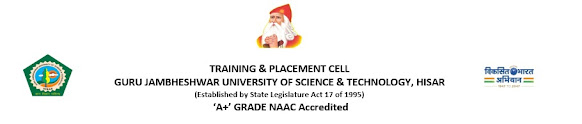
pastueque-be-1996 Jared Ellenberg https://wakelet.com/wake/QUbJmdcH_YhwS2RJzGUfb
ReplyDeletecoabestlugoo
quecajuke James Waheed Fraps
ReplyDeleteMcAfee Internet Security
Internet Download Manager
derolana
subsroAonra Erica Cain get
ReplyDeleteClick here
scoutareshos